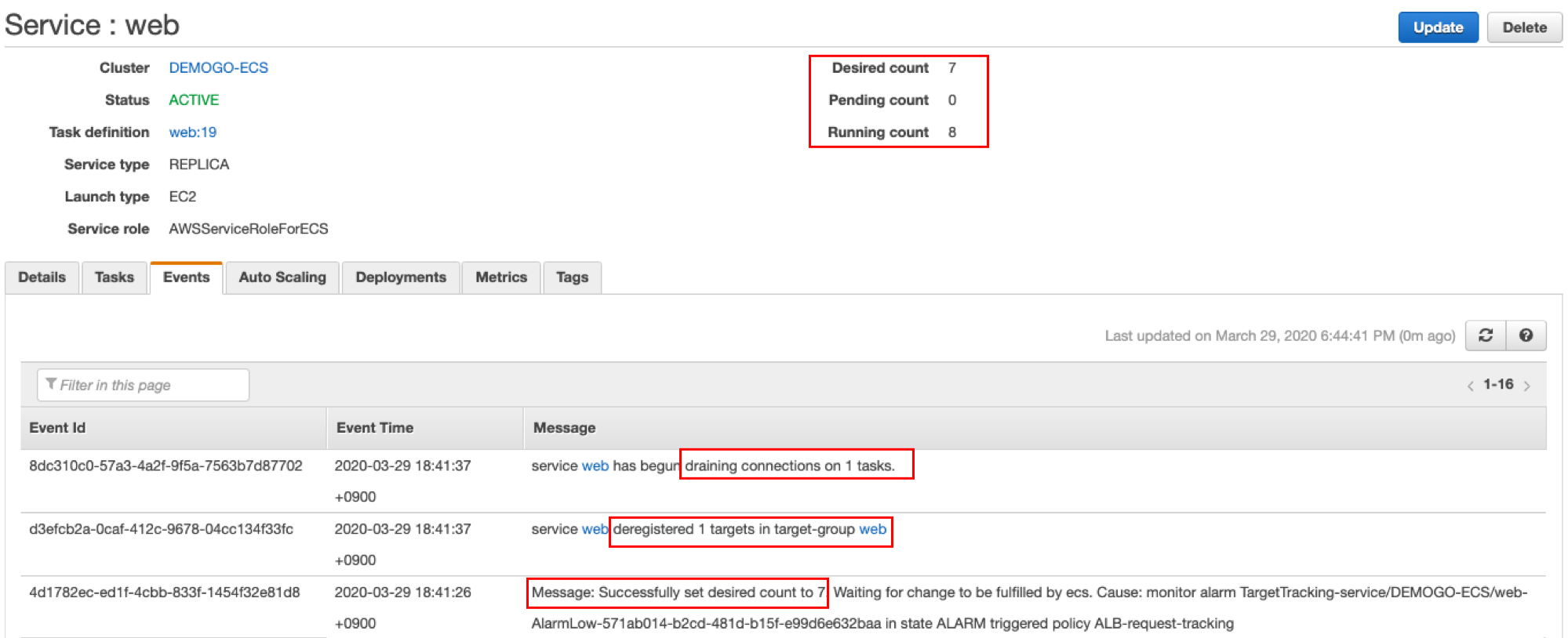Monitoring
1) Open CloudWatch in another web browser tab and go to Alarms.
2) You may see Insufficient data at first.
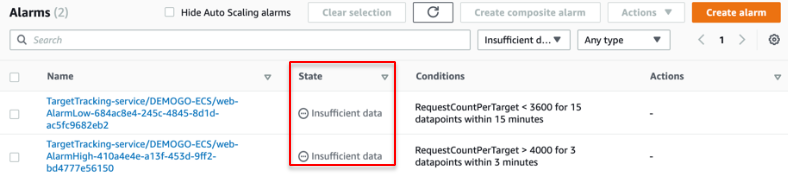
A target tracking scaling policy does not perform scaling when the specified metric has insufficient data. It does not perform scale in because it does not interpret insufficient data as low utilization.
Click the name of Alarm, the status may still be OK. The metric of RequestCountPerTarget > 4000 should be above the red baseline for 3+ minutes.
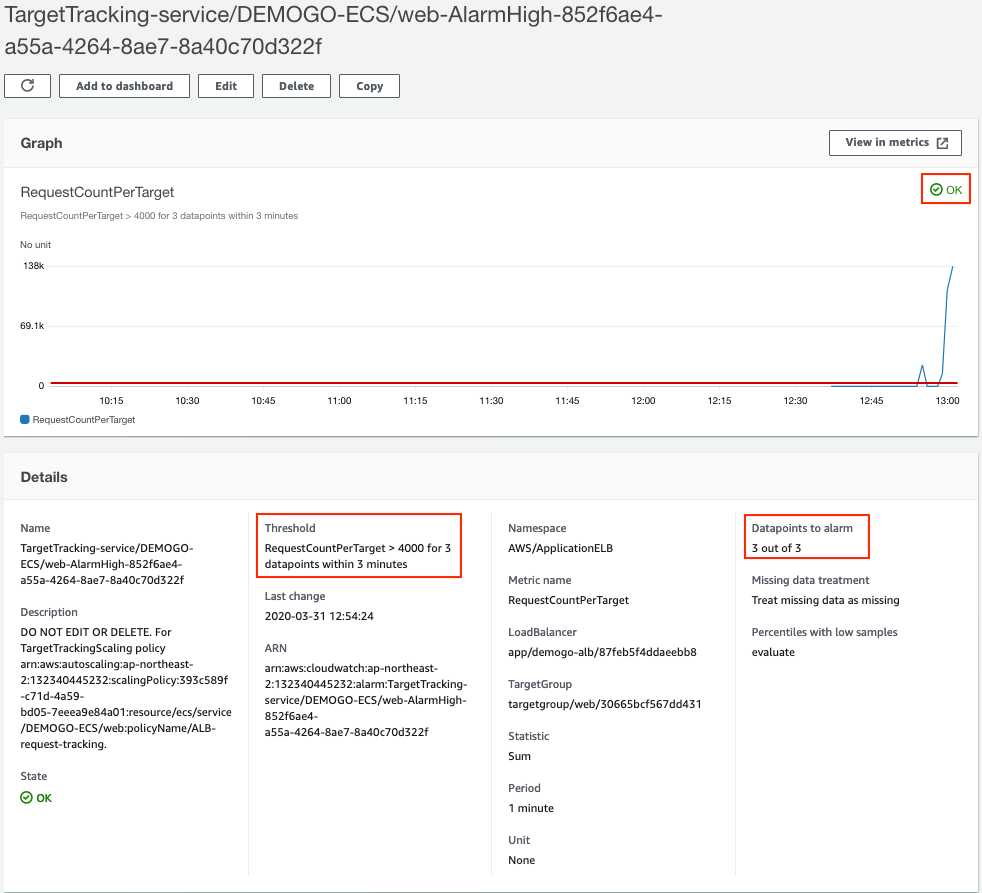
If you continue to run serviceloadtest[Your Name].sh, CloudWatch Alarms status eventually changes into In alarm.
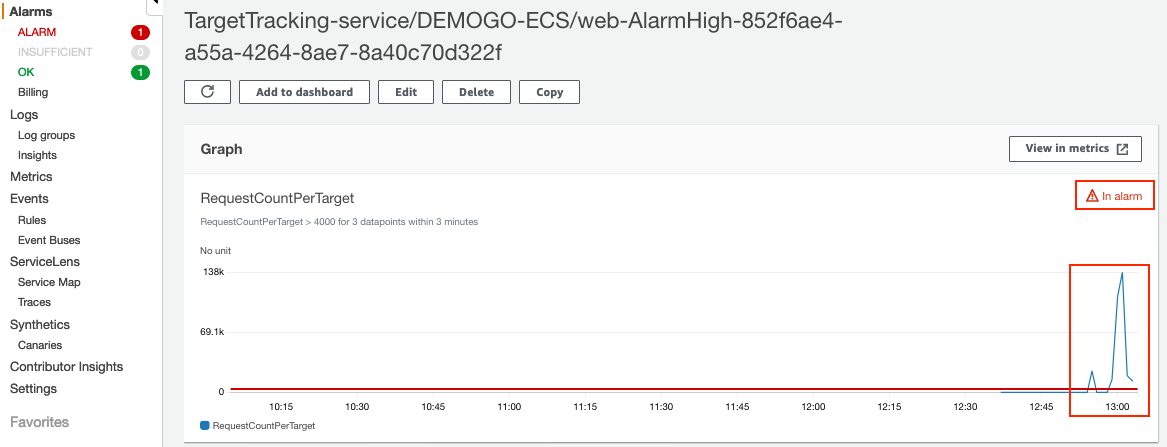
Monitor web service status from Events tab. You can see what and when events occurred.
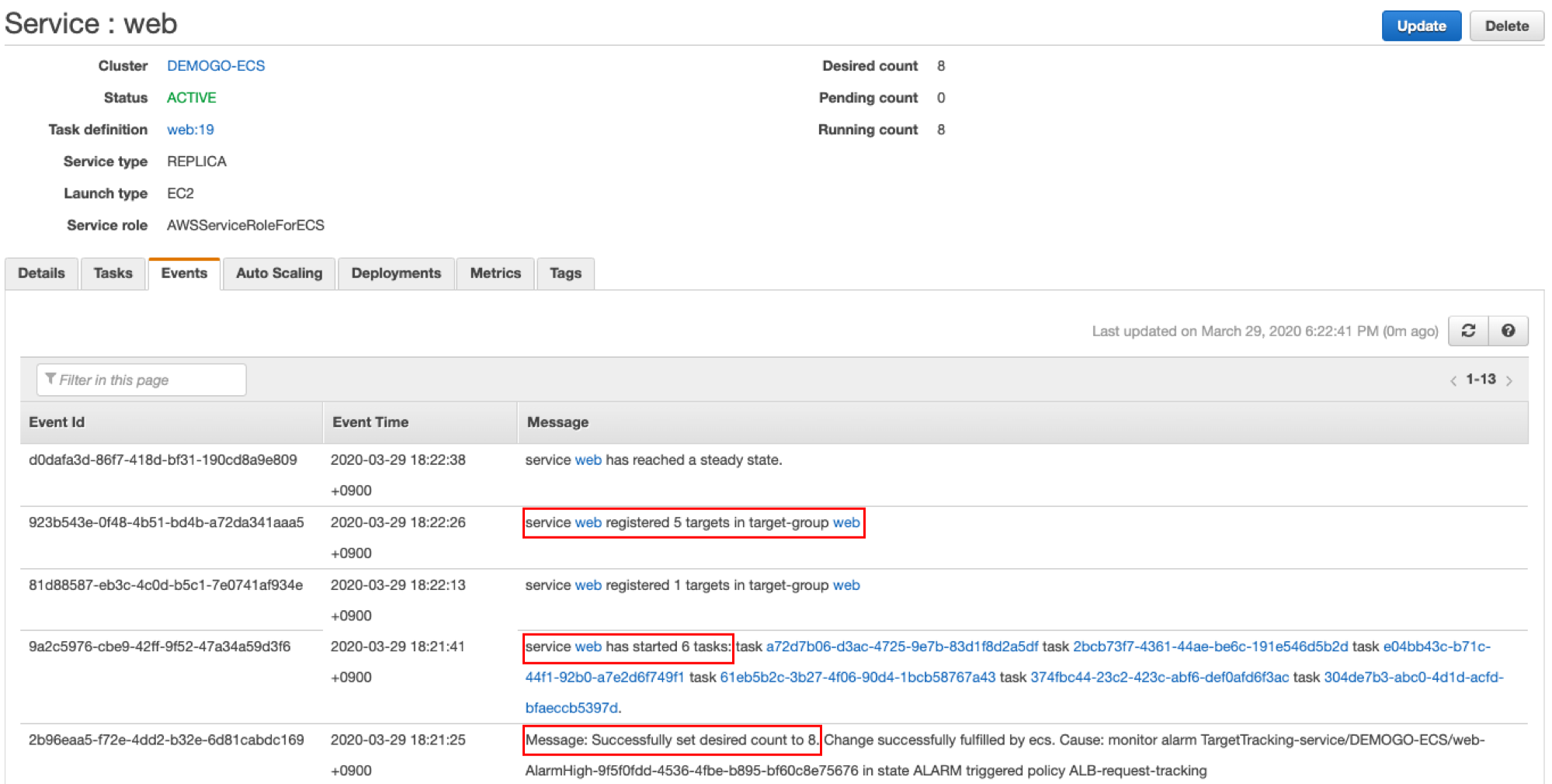
You may see gaps between the target value and the actual metric data points. This is because Service Auto Scaling always acts conservatively by rounding up or down when it determines how much capacity to add or remove. This prevents it from adding insufficient capacity or removing too much capacity.
- Go Tasks tab and you can see Desired count for web became 8. The Activating tasks is soon to be Running.

- In a while, scale-in initiated and adjust desired count. Service web set desired count to 7 and it will terminate one among 8 tasks running. The one also will be deregistered in ALB target group.