ECS Workshop - Cats and Dogs- > オートスケーリング > Service Auto Scale > Configure Service Auto Scale > Configure Service Auto Scale
Configure Service Auto Scale
- Move to Amazon ECS and select DEMOGO-ECS cluster.
- Select web on Services tab and click Update
- Step 1: Configure service - Skip
- Step 2: Configure network - Skip
- Step 3: Set Auto Scaling
- Service Auto Scaling: Configure Service Auto Scaling to adjust your services’ desired count
- Minimum number of tasks:
2 - Maximum number of tasks:
8 - IAM role for Service Auto Scaling:
AWSServiceRoleForApplicationAutoScaling_ECSService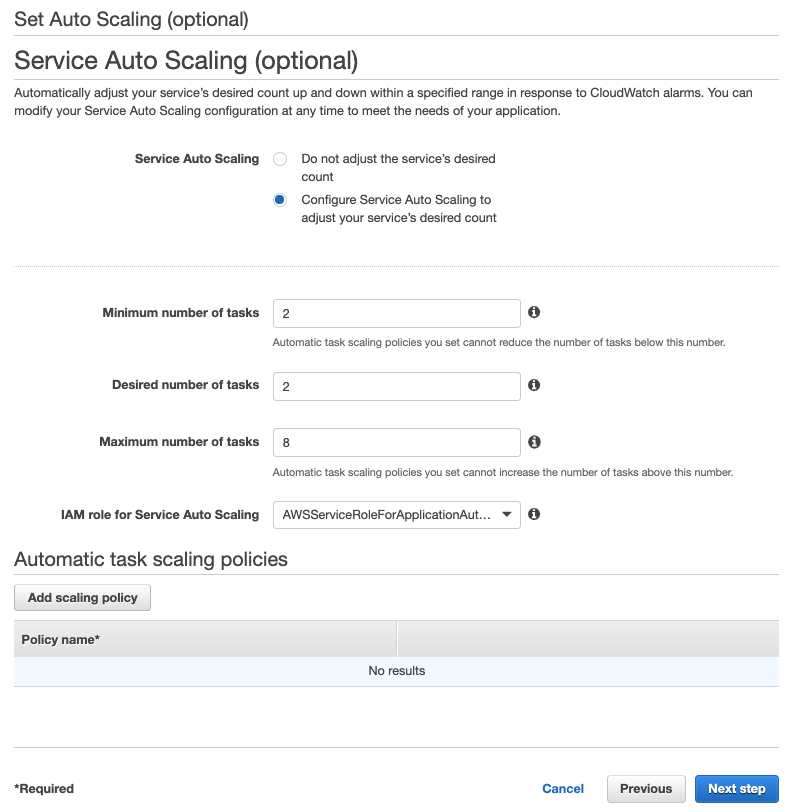
- Automatic task scaling policies – click Add scaling policy
- Configure Add policy.
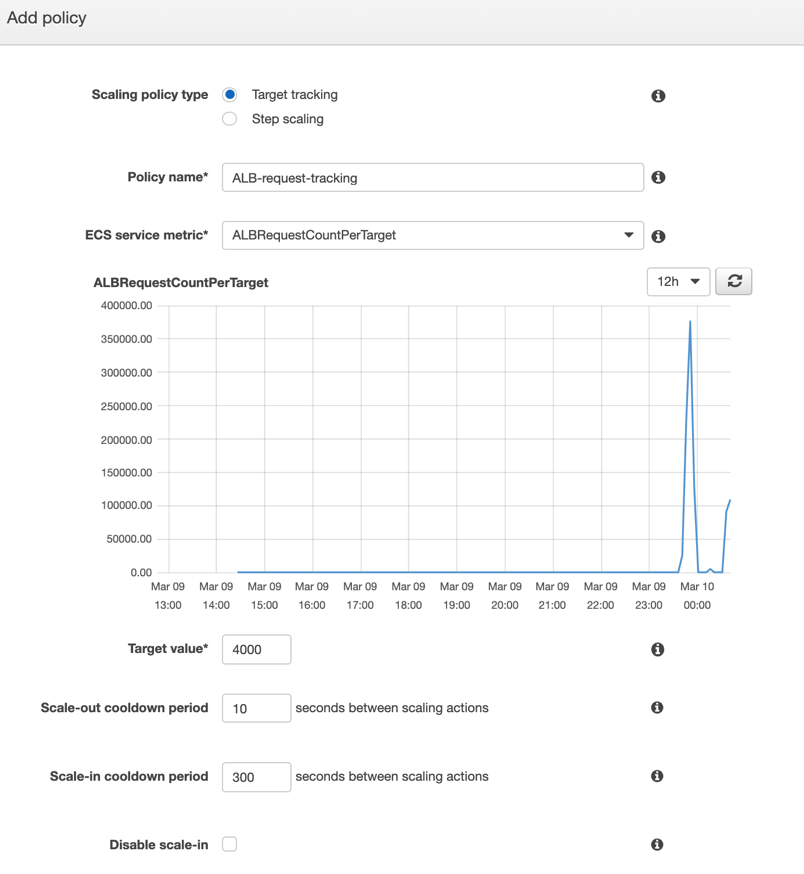
- Scaling policy type: Target tracking
- Policy name:
ALB-request-tracking - ECS service metric: ALBRequestCountPerTarget
You can refer the recent trends from the graphs, based on the metrics you choose.
4000
* Scale-out cooldown period: 10 seconds
We are setting low numbers with an intention to verify the result fast.
- Next step and click Update Service.
