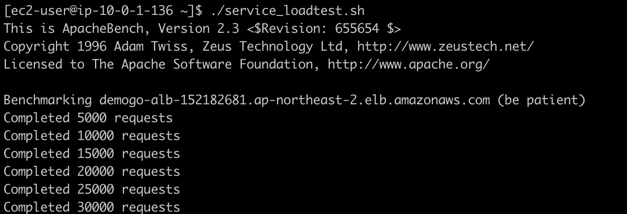ECS Workshop - Cats and Dogs- > オートスケーリング > Service Auto Scale > Service Load Test > Service Load Test
Service Load Test
SSH to your Workstation instance and create a shell script to perform load test on your service web.
SSH to your Workstation EC2 instance.
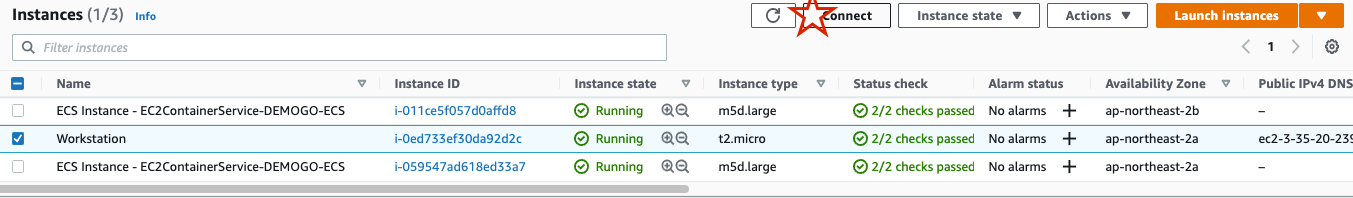
Use linux cat command to read service_loadtest.sh example.
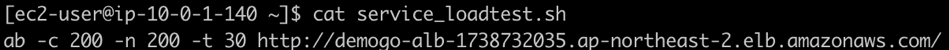
Create service_loadtest_YourName.sh using vi editor. You need your demogo-alb DNS name. Move to EC2 Load Balancers. Paste it on your notepad.
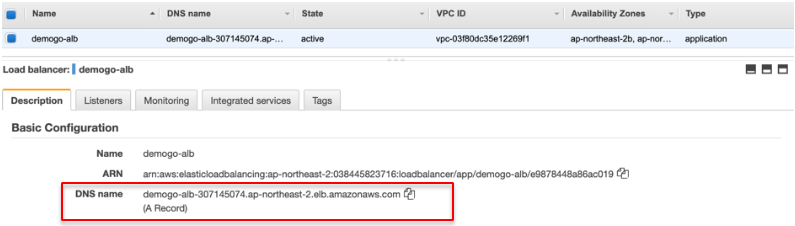
vi service_loadtest_[Your Name].shab -c 200 -n 200 -t 30 [Your ALB DNS name] + /
- Remember web service has the default path /.)
- Type :wq! to finish editing.
Change the permission and run service_loadtest_YourName.sh script in serial for three minutes. Monitor the status in the next step.
chmod 755 service_loadtest_[Your Name].sh./service_loadtest_[Your Name].sh